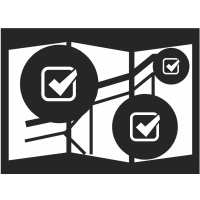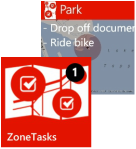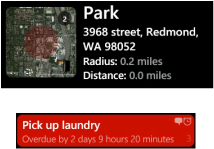Quick zone creation
Personalize a zone (Windows Phone 8 only)
|
|
Augmented reality (Windows phone 8 only)
|
Multiple languages
|
Voice commands (Windows Phone 8 only)
|
Synchronize between platforms
|